How to Use Snapchat Parental Controls to Keep Kids Safe
Snapchat is one of the most popular apps among teenagers. It lets kids share pictures, videos, and messages that disappear quickly. While fun, this feature makes it difficult for parents to know what their children are doing online. Kids may face risks like cyberbullying, talking to strangers, or seeing harmful content without realizing the danger. That’s where guardians must learn about Snapchat parental controls, so they can keep their kids safe.
By using built-in settings along with advanced apps for Snapchat monitoring, parents can create a safer online experience for their kids. In this blog, we’ll review Snapchat’s own safety features and explain the best monitoring apps, including mSpy, uMobix, FlexiSPY, Eyezy, XNSPY, and Parentler.
Why Snapchat Needs Parental Control?
Snapchat’s disappearing messages encourage quick sharing but can also hide risky behavior. Without help, parents may not know if their kids are in unsafe conversations or being pressured by strangers. Using Snapchat parental control tools gives families peace of mind and ensures children use the app responsibly.
Snapchat’s Built-In Safety Options
Snapchat offers some controls parents should enable:
- Ghost Mode: Hides your child’s location on Snap Map.
- Privacy Settings: Allows only friends to contact your child.
- Block & Report: Kids can remove strangers or report bullying.
- Friend Management: Encourage kids to only add people they know offline.
These steps are useful, but limited. For full protection, parents often turn to third-party apps for Snapchat monitoring.
Best Snapchat Monitoring Apps for Parents
Here’s a look at the most effective apps that support Snapchat parental control and monitoring:
1. mSpy
mSpy is one of the most trusted tools for Snapchat monitoring. It allows parents to view Snapchat messages, photos, and even deleted conversations. Beyond Snapchat, it also tracks calls, texts, GPS, and browsing activity, making it a complete parental control solution.
Pros:
- Easy to install and use
- Tracks Snapchat along with calls, texts, and location
- Works on Android and iOS
Cons:
- Requires a subscription
- Some advanced features need initial device access
2. uMobix
uMobix is designed for parents who want live updates. With Snapchat parental control, uMobix provides real-time monitoring of Snapchat chats and media. It also tracks activity across other popular apps like WhatsApp, Instagram, and Facebook, making it a reliable Snapchat monitoring tool.
Pros:
- Real-time Snapchat activity tracking
- Covers multiple social apps
- Simple dashboard for parents
Cons:
- High battery usage on the child’s device
- Works best on Android for full features
3. FlexiSPY
FlexiSPY offers one of the most advanced Snapchat monitoring experiences. It doesn’t just track Snapchat; it can record calls, capture keystrokes, and even enable remote listening. For parents who need powerful monitoring, this app is a strong choice.
Pros:
- Records calls and captures deleted Snapchat messages
- Covers multiple platforms
- Offers advanced parental control options
Cons:
- It can feel intrusive for families who only want basic monitoring
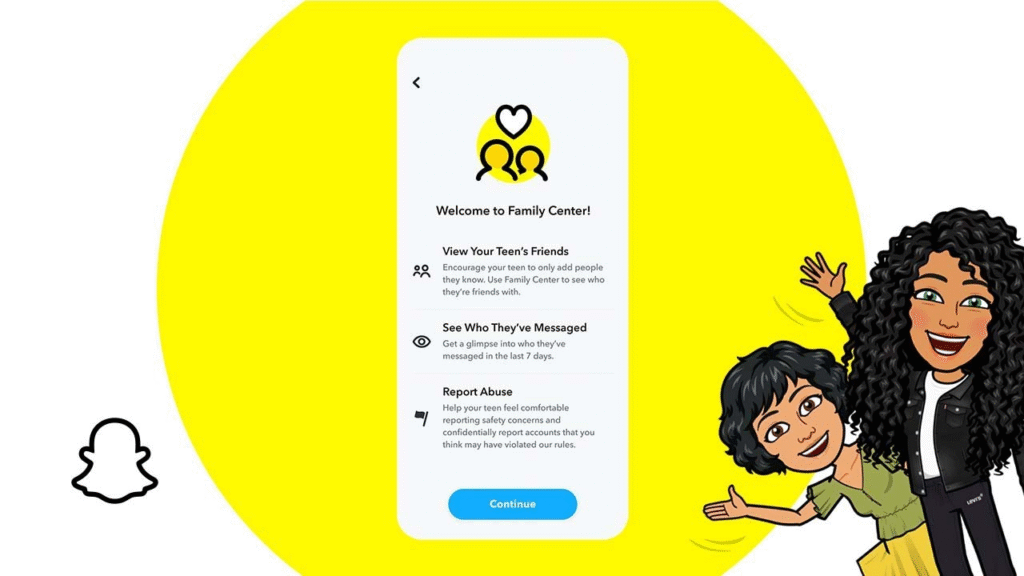
4. Eyezy
Eyezy is built with simplicity in mind. It provides easy-to-use Snapchat monitoring features, allowing parents to track chats, photos, and shared media. For families who want simple parental control apps, Eyezy is a beginner-friendly choice.
Pros:
- User-friendly dashboard
- Affordable pricing
- Monitors several social apps
Cons:
- Fewer advanced tools than competitors
- May not track every deleted message
5. XNSPY
XNSPY combines monitoring with broader parental control features. It allows keyword alerts, so parents get notified if unsafe or inappropriate words appear in chats. With this, parents can strengthen their parental control strategy for apps like Snapchat, Instagram, etc.
Pros:
- Sends alerts for risky words
- Tracks calls, GPS, browsing, and more
- Reasonable cost
Cons:
- No free trial
- Some advanced functions are Android-only
6. Parentaler
Parentaler focuses on family-friendly parental control while also managing screen time and filtering web content. Though it offers lighter Snapchat spying than other apps, it’s excellent for younger children who need both safety and time management.
Pros:
- Combines monitoring with screen time control
- Simple and family-oriented
- Easy to manage device limits
Cons:
- Less detailed Snapchat tracking
- Better suited for younger kids than teens
Talking to Kids About Monitoring
While apps provide powerful safety tools, communication is equally important. Parents should talk openly about why Snapchat parental control is necessary, explaining that it’s meant for safety, not punishment. This helps children feel supported instead of watched.
Final Thoughts
Snapchat is entertaining, but it carries risks that parents cannot ignore. Built-in privacy features help, but for stronger protection, families should use apps like mSpy, uMobix, FlexiSPY, Eyezy, XNSPY, and Parentaler.
When combined with honest conversations, these tools make Snapchat monitoring an effective way to keep children safe. The goal of snapchat parental control is not to stop kids from having fun, but to guide them toward responsible and secure online behavior.
FAQs
- What are Snapchat parental controls?
Snapchat parental controls are features and tools that help parents manage how their kids use the app. They allow parents to monitor activity, limit interactions, and keep kids safe from inappropriate content or strangers.
- Can I track my child’s Snapchat activity?
Yes. While Snapchat itself offers limited parental controls, third-party monitoring apps like mSpy, FlexiSpy, etc. can give you insights into chats, snaps, friend lists, and app usage.
- Is it legal to monitor my child’s Snapchat?
Yes, if your child is under 18 and you are their legal guardian, you are allowed to monitor their online activity to ensure safety.






