How to Use Snoopza to Monitor Calls, Messages, and Location?
Monitoring your family members or checking the security of the workplace has become easy with the help of modern monitoring tools. Snoopza is a well-rounded application that makes it easy to track calls, messages, and location information in one dashboard.
Such a monitoring app offers features that can be useful to parents who want to ensure their children’s online safety and employers who need to monitor company devices. Snoopza offers everything you need, whether you’re concerned about your teenager’s activities or you work with remote employees.
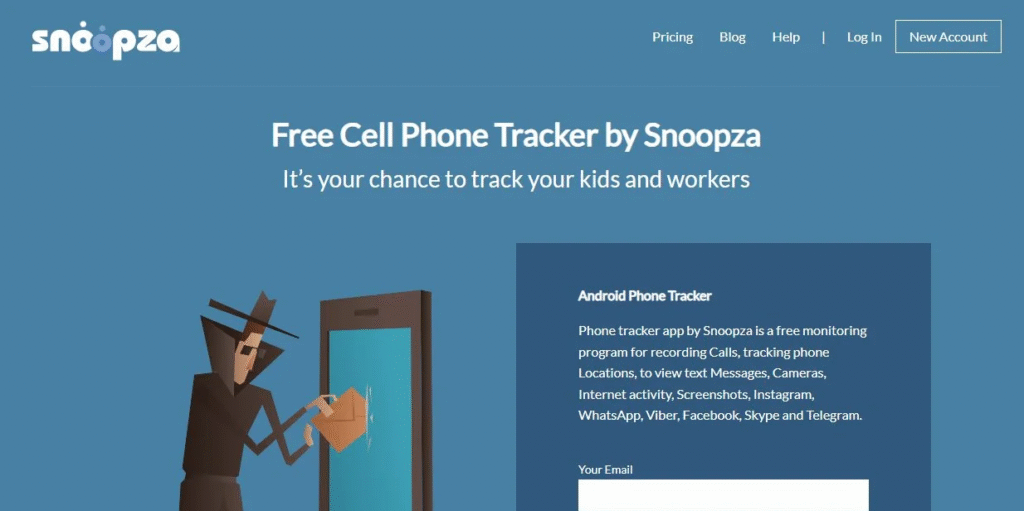
The application is running inconspicuously in the background, gathering information about phone conversations, text messages, and the location of a phone via GPS. All this information can be accessed through a web-based control panel, and this can be accessed by any device with internet access.
Here we are going to find out all about setting up the Snoopza App and how it works!
Process of Setting Up the Snoopza App
Before one can get started with Snoopza, certain steps are involved. It can also take approximately 10-15 minutes once physical access to the target device is obtained.
Step 1: Create your account
Go to the official page of Snoopza and press the sign-up button. You must provide a valid email address and create a secure password. It has a free and paid plan; therefore, take the one that suits your monitoring requirements.
Free subscriptions have low-level features and cannot hold excessive data. The advanced monitoring features, such as call recording and an extended call history, require a premium subscription tier.
What you can do is create your account, after which you will receive an email of confirmation. Click on the verification link sent to you to activate your dashboard.
Read More: How to Monitor Telegram Messages and Calls Remotely?
Step 2: Install the App
Install the Snoopza Monitoring App on the gadget you want to monitor. The system requirements for installing the file are small and can take a short time to download using an internet connection. Android gadgets will ask you to turn on the unknown sources under their security parameters before you install them. Set up as per the information presented on the screen. The application will demand different types of access to calls, messages, and locations.

Step 3: Set Preferences
After the installation is complete, run the app and provide your account information. Select the features that you would like to be active. You will be able to keep track of the:
- Calls
- Text messages
- Social media applications
- Location (GPS)
This flexibility will enable you to target the most important areas. Install your monitoring options, such as the frequency of the location updates and the nature of the calls to record.
Monitoring Calls Through the Snoopza App
It is also simple and easy to monitor the calls. After the installation is complete, one can see call logs with such information as names, contact numbers, and call timestamps. It will also allow you to record calls when necessary. This aspect keeps you updated on who the user is chatting with and at what time.
You can rest easy when making calls and reviewing which ones were made. You can also be sure that you are safe by keeping an eye on all the calls. All the options will be individually adaptable to your purposes later, though, so it is flexible and secure to use.
Must Read: Best Spy Apps to Monitor WhatsApp Online Status and Activity
Monitoring Text Messages Through the Snoopza App
Text message tracking focuses on both the normal SMS and messages in all common social media.
1. Text Messages
When the messages are monitored using a text message, it becomes simple to keep track of all messages. It supports not only standard SMS but also messages from such apps as WhatsApp, Facebook, etc. In this way, you have all the significant conversations in one place. It is easy to operate and enables you to be informed. This feature makes your life easier, whether it is about being safe or being in touch with the current situation.
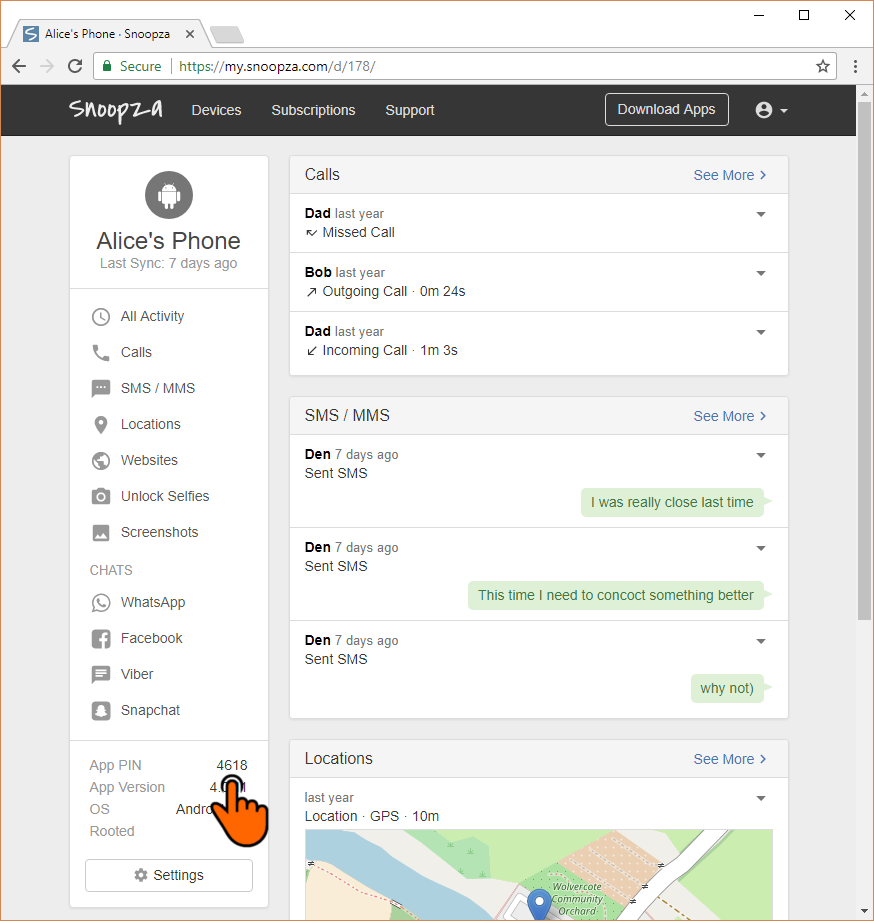
2. Social Media messages
With social media, you can monitor messages on platforms like Instagram, Messenger, Snapchat, etc. You can view what is transpiring in various accounts at a glance. You need not fear missing out on any important thing. This is a feature that can be configured with ease, and it can be used easily. It’s great to stay in touch and keep up with what is going on. It is possible to configure it according to the apps that are more important to you. In this manner, you remain informed all the time without being bombarded. It can be a useful aid in your digital communication, being much easier to handle.
Bottom Line: Making the Most of Your Monitoring Setup
To take full advantage of your monitoring Apps like Snoopza, the first step is to learn about the program’s capabilities. Study the proper way to install and use it. Also, make sure to configure settings to your liking. It is necessary to keep abreast of all the new features and updates to enhance performance. Insightful data can be recovered by checking the reports at regular intervals.
Be a responsible user of the information and aim for positive outcomes. With the right knowledge and caution, your monitoring system can be functional in meeting your requirements and become extremely safe, too.
FAQs
What is the point of monitoring software?
The monitoring software itself aims at making the workplace safer, more secure, and more productive by observing the activity and generating valuable data insights.
What is the regularity of application of monitoring software?
It is best to have regular use and a routine that leads to good results.
Does open communication have a substitute in the form of monitoring software?
No, it is to be used in combination with open communication and clear expectations to have the best results.
Author






