How to Tell If Someone Is Monitoring Your Cell Phone
Have you ever experienced that strong feeling that someone could be spying on you every step, even via your phone? Perhaps your battery runs low faster than normal. Or maybe your phone gets hot even when it’s not being used. And, you start to wonder: Is someone spying on my cell phone? Many people wonder about this. Our phones store so many photos, messages, emails, and even bank information. If someone gets into your phone, they can see a lot of your private life.
But hold your horses just yet. This blog will help you understand the signs to look for and what you can do to protect your Android or iPhone from people trying to spy on it. If it’s a snoopy boss or a hacker, we’ll get to the bottom of it. And in the end, you will have a clear idea, and you will know how to tell if someone is monitoring your cell phone.
Why Would Someone Monitor Your Phone?
Some people might try to monitor your phone to see what you’re doing. This could be a partner who doesn’t trust you, a parent trying to keep an eye on their child, or even someone trying to steal your personal information. They may want to read your messages, track your location, or listen to your phone calls without you knowing.
In other cases, it could be a hacker or scammer who wants access to things like your bank details, passwords, or private photos. No matter the reason, spying on someone’s phone without permission is a big invasion of privacy and in many places, it’s also against the law.
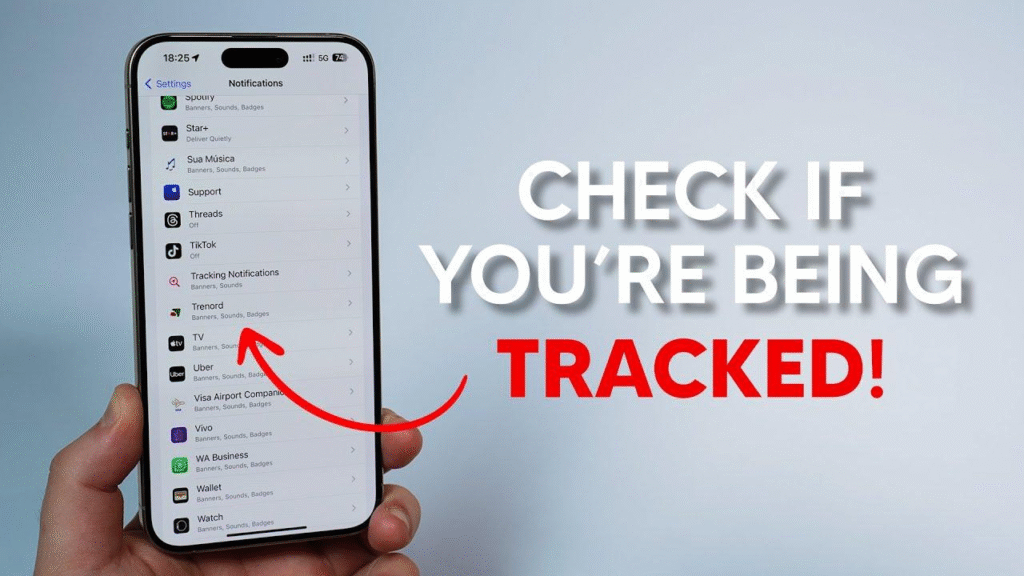
6 Signs Someone Might Be Monitoring Your Phone:
Here are few ways through which you may know:
1. Battery Drains Quickly
A sudden and drastic drop in your phone’s battery life could indicate hidden spyware is running in the background. It happens because Spyware apps run all the time in the background and sucking up power.
How to repair it:
- On Android:
Settings > Battery > Battery Usage. Check for apps that are consuming more power than they ought to. Remove suspicious ones.
- On iPhone:
Settings > Battery: Scroll down to check which apps are taking the most battery power.
2. Phone Overheats for No Reason:
If your phone feels unusually warm even when you’re not using it, this could be an indicator of spyware actively running. Programs that continuously track your activity generate heat due to increased CPU usage.
How to repair it:
- Try restarting your phone to determine if the problem halts.
- Look for odd background activity in Battery or App settings.
- Remove mysterious apps.
- If you can’t locate the issue, perform a factory reset.
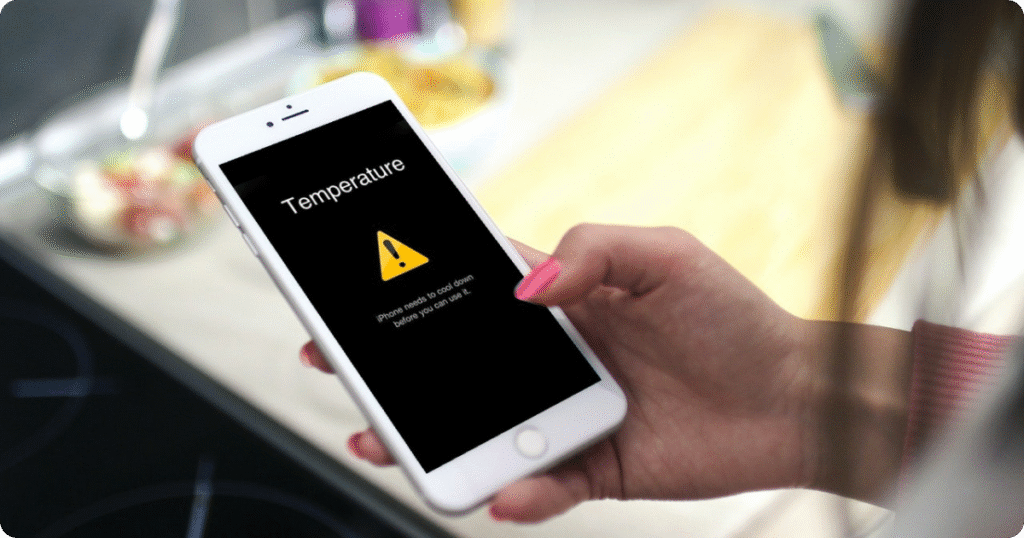
3. Abrupt Data Usage Surge:
Spy apps transfer data to third-party servers—on YOUR mobile data. Spy apps need internet access to send the information they collect. If your data usage is higher than usual (especially when you’re not using your phone much), it may mean something is running in the background.
How to resolve:
- On Android:
Head to Settings > Network & Internet > Data Usage.
- On iPhone:
Go to Settings > Cellular > Cellular Data Usage.
Identify high-data usage apps and delete anything unknown.
4. You See Unrecognized Apps or Icons
Check your phone for unfamiliar apps. Some spy apps disguise themselves with harmless names or icons. If you find an app you didn’t install, it could be suspicious.
How to fix it:
- Manually check your apps: For Android: Settings > Apps and for iPhone: Swipe through all home screens or go to Settings > General > iPhone Storage
- Check for anything you did not install. Google the app names if in doubt.
- Remove or uninstall suspect apps at once.
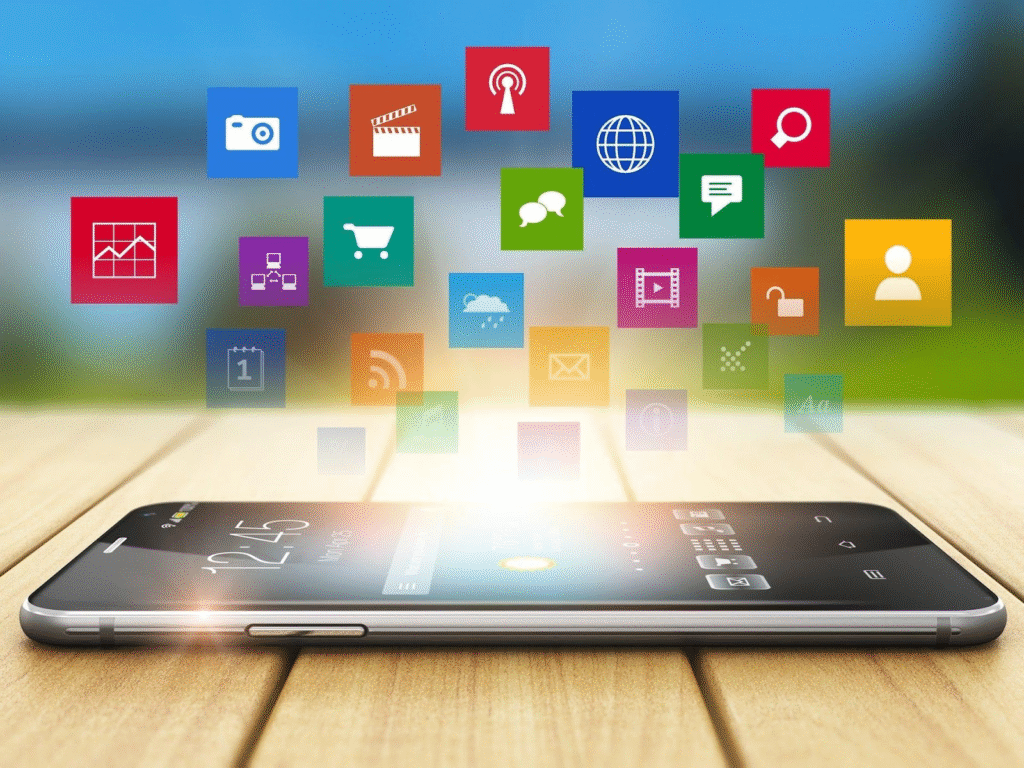
5. Bizarre Texts or Commands Show Up
Certain spyware is operated through secret SMS commands, which may be gibberish.
How to solve it:
- Don’t click on any links or reply.
- Make the messages disappear.
- Scan your phone with the apps mentioned above.
- Try a factory reset if they persist.
6. Phone Shuts Down or Restarts Gradually
Certain spyware holds off on shutting down to transmit the last bits of data or conceal the activity.
How to correct it:
- Attempt to boot Safe Mode (Android).
- Inspect Device Management settings (iPhone) under Settings > General > VPN & Device Management.
- Delete any configuration profiles you did not install.
- If problems continue, back up your data and perform a factory reset.
Which Apps Can be Used for Monitoring of Phone?
There are many spy apps that people use to secretly monitor someone’s phone. These apps are designed to run in the background and track activities like calls, messages, social media, and even location.
While some are made for parental control or employee monitoring, they can also be misused to invade someone’s privacy. Knowing the names and features of these apps can help you understand what to look out for if you suspect your phone is being monitored.
Some of the most well-known apps include:
- FlexiSPY – Powerful Spy App allowing someone to access calls, texts, and even turn on your microphone or camera.
- mSpy – Used for checking messages, call logs, and social media activities.
- Eyezy – Focuses on tracking real-time activity like keystrokes and screen use
- Spynger – A simpler tool that monitors chats and media files.
All of these apps are designed to stay hidden, which is why spotting them can be difficult.
Ways to Protect Your Phone from Being Monitored
After you’ve ensured that your phone may be tapped, it’s time to seal it.
1. Employ Anti-Spyware and Security Software
These programs scan your phone for covert spy equipment and provide you with real-time protection.
For Android:
- Malwarebytes Mobile Security
Scans for malware, spyware, and Trojans. Lightweight and precise.
- Incognito – Spyware Detector
It is particularly targeted at spyware detection. It even warns you if someone is recording.
- Avast Mobile Security
It provides an anti-virus, privacy permissions scan, and an app lock.
For iPhone:
Although iOS restricts deep scanning because of its sandboxing, these apps assist in identifying profile hacks, phishing, and insecure settings:
- iVerify
Walks you through iPhone security scans and notifies you of suspicious changes.
- Lookout Personal for iOS
Scans for system compromise and stolen identity.
- Avira Mobile Security
Offers breach detection, call blocking, and device health reporting.
2. Review and Clean App Permissions
Apps request excessive access. Spyware apps take advantage of it to monitor you or intercept messages. What to do:
For Android:
- Go to Settings > Privacy > Permission Manager
- Revoke camera, microphone, or SMS permission from apps that don’t require them.
For iPhone:
- Settings > Privacy & Security
- Tap on each of the categories (e.g., Microphone, Camera, Location)
- Turn off access for unknown or unused applications.
3. Block Unknown App Installations
Spied apps tend to install using unknown sources or side-loaded apps.
Stop that:
For Android:
- Settings > Apps > Special app access > Install unknown apps
- Turn it off for all apps except Play Store.
For iPhone:
Don’t jailbreak your phone. Jailbreaking eliminates Apple’s inherent app controls and leaves it exposed.
4. Utilize a VPN to Mask Your Data
A VPN encrypts traffic, keeping ISPs or even malicious applications from tracking your activities.
Best VPNs:
- Proton VPN (free and safe)
- Nord VPN (fast and trustworthy)
- Surf shark (cheap with amazing features)
Use a VPN, especially on public Wi-Fi, where monitoring is easier.
Final Thoughts:
Your phone is your digital diary photos, chats, bank details, and more live inside it. But just like you wouldn’t leave your front door unlocked, you shouldn’t leave your phone unprotected. Trust your instincts. If it feels off it probably is.
Moreover, for better security, regularly check your phone’s behavior, stay updated on the latest threats, and don’t hesitate to use anti-spyware apps or consult experts to keep your digital life safe.
FAQs
What should I avoid if I suspect someone is spying on my phone?
Do not click on unknown links or download suspicious apps. Avoid connecting to unsecured Wi-Fi networks, as these could be utilized by hackers.
Can someone listen to my phone calls without me knowing?
Yes, if spyware is installed, it can record or listen to calls. Strange sounds during calls can be a warning sign.
Can turning off the phone stop spyware?
Turning off your phone temporarily stops spyware from collecting or transmitting data—but it doesn’t remove it. For complete security, you must detect and uninstall the spyware or wipe your phone clean with a factory reset.






